Logging into the Conjuror Community site or password Issues.
General Membership Questions
Logging into the Conjuror Community site or password Issues.
Logging in issues.
Last updated on 19 Nov, 2025
Enter your username and password and login.
If you cannot log in... Ask for a password reminder by clicking the link shown here:
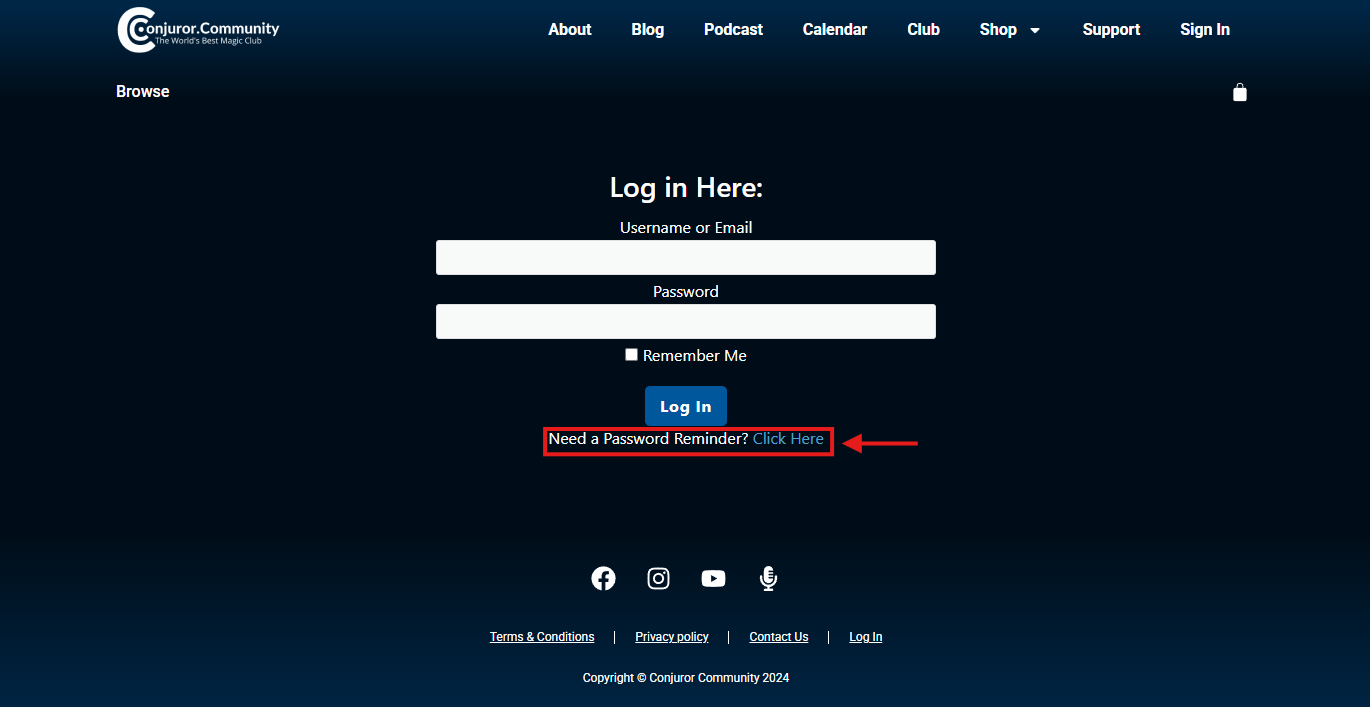
Try resetting your password by visiting here
If you have already tried changing your password and you still cannot log in, please email us and we will do it manually.
In some instances, if you might get redirected to https://store.conjuror.community/my-account/. You just have to use the same login details that you used on the CC site.
It looks like this:
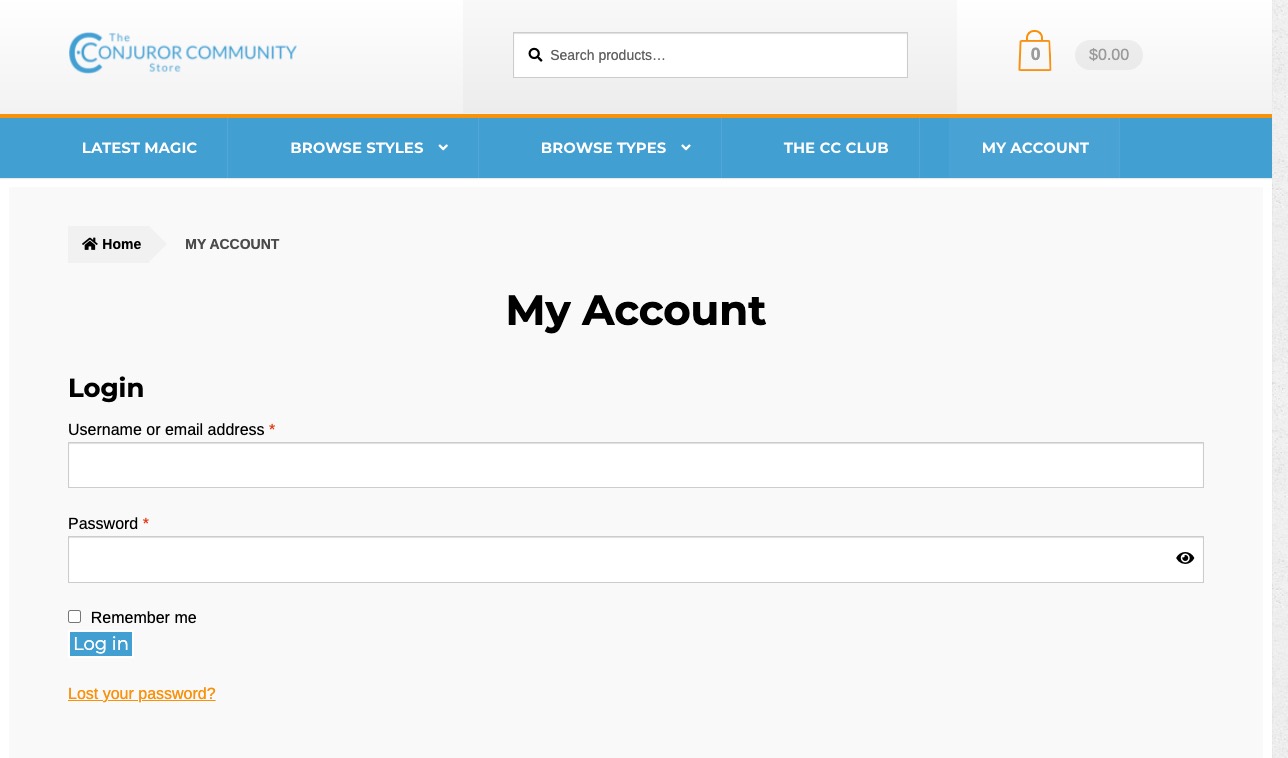
If you have lost your password, click the link at the bottom of that page that says "Lost your password? We will send you a reminder email.
If nothing else works, reach out to support and we will do it manually.

