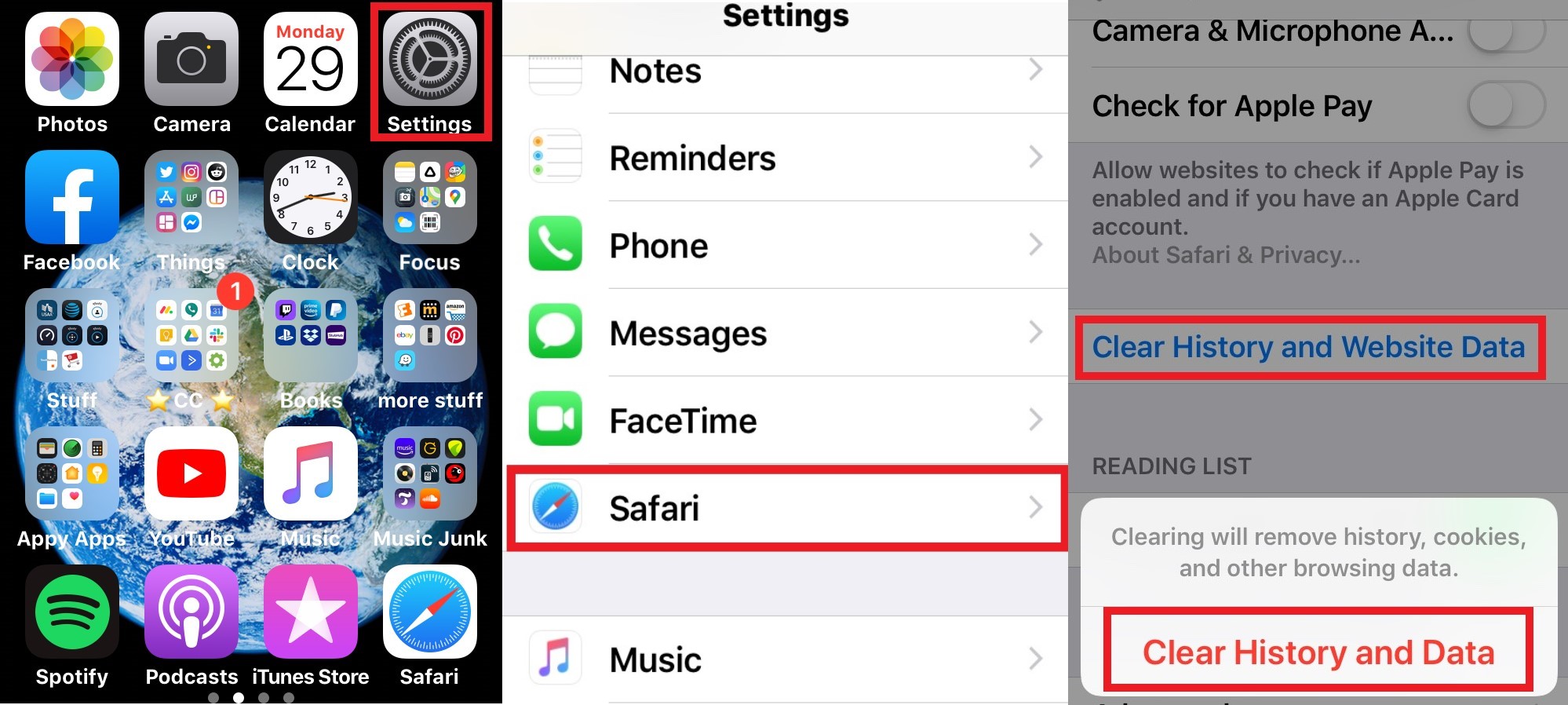Video FAQ
Video Issues on Ipad or Iphone
General video fix for iOS (Safari)
Updated 17 hours ago
Find Settings on your I-pad or I-phone and find Safari.
Click on The Safari icon and then click on ADVANCED (this step is for later model iOS devices)
Click on CLEAR HISTORY AND WEBSITE DATA and then select CLEAR HISTORY AND DATA at the bottom.