General Membership Questions
How to register for an event?
Updated 17 hours ago
We usually notify our Conjuror Community members about an event through emails or on the Conjuror Community portal.
Option 1
If you clicked the link on the email, make sure you're logged in your Conjuror Community portal. (Logging in is important since all events are FREE for Conjuror Community Club members)
It will open the event registration page. Click the "Register Here!" button

It will open the webinar registration page to a new window.
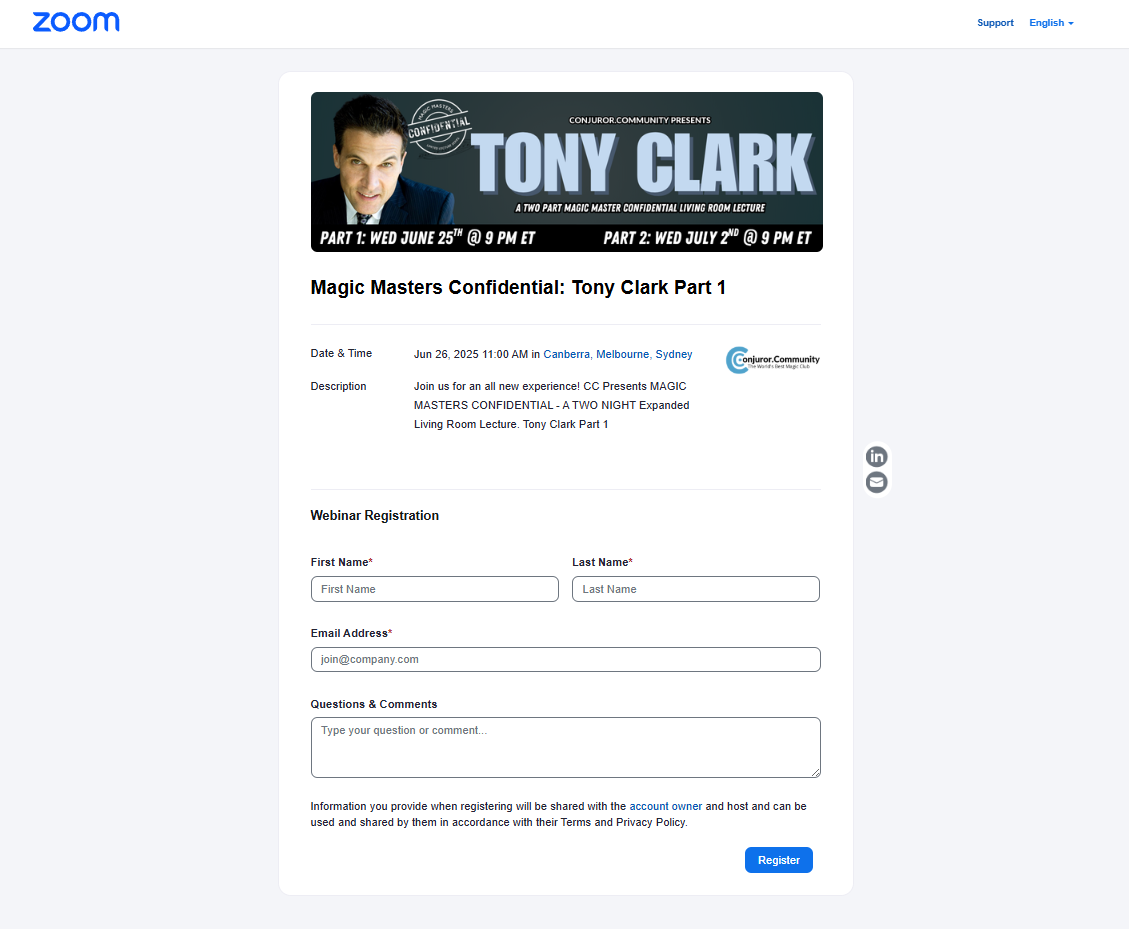
Fill out the required details then click register. Make sure that you enter the same email address that you have in the CC portal.
You will be emailed with the details of the event on how to access it.
Option 2
If you want to check out upcoming events on the portal, click "Calendar" and it will list the upcoming events. Simply select the event that you want to attend.
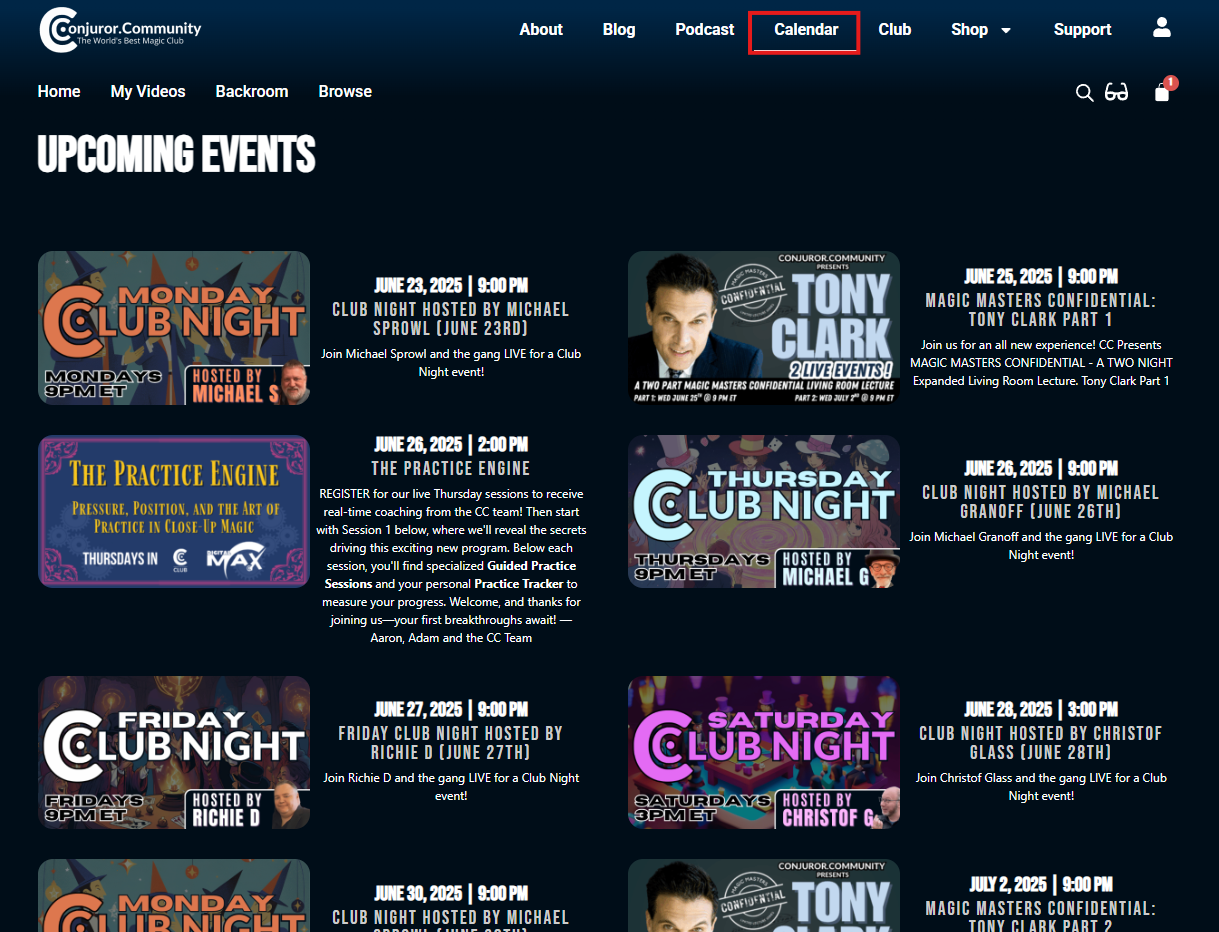
Once the page loads, click the "Register Here!" button

It will open the webinar registration page to a new window.
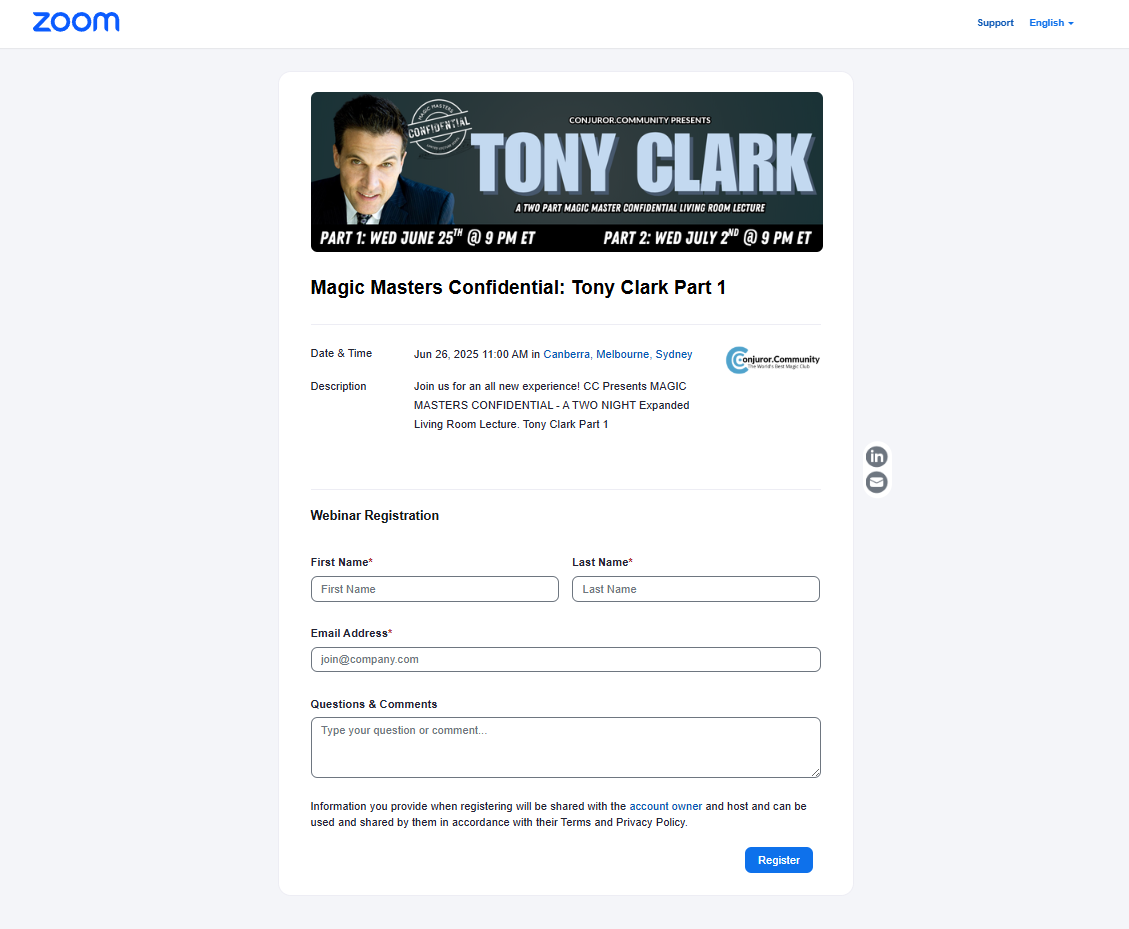
Fill out the required details then click register. Make sure that you enter the same email address that you have in the CC portal.
You will be emailed with the details of the event on how to access it.

